What's New in Version 4.1.32
Overview of Key Features
You can use smart sheet to manage customers on WeChat
Supports HarmonyOS now
With full support for internationalization, enterprises can use it more smoothly when expanding overseas
I. Efficiency Tools and Basic Experience
 Smart Sheet
Smart Sheet
Smart Sheet can be used together with "Contact Customers". Customer lists can be automatically synchronized to smart sheet to uniformly record the service and sales processes. Important nodes can be automatically reminded, so follow - up can be more timely. Members can view customer follow - up records in chats, which allows them to quickly review customer situations and provide more thoughtful services. The person in charge can view the performance in real time through the data dashboard, and manage customer service and sales with one sheet.
- A new customer sales and service follow-up template has been added. The customer management system can be quickly configured through the "Use Wizard" in the template to improve service efficiency.
- It supports synchronizing data from "Contact Customers" and "Customer Group". New customers do not need to be registered manually and are automatically entered into the smart sheet. Members can record customer follow-up info in the sheet.
- When the customer status changes or a specified time is reached, members will be reminded to follow up with customer leads according to the "Automations" rules, thereby promoting the service process.
- It supports adding customer records in the smart sheet to the "Chat Toolbar". When members chat with customers, they can quickly view the current customer info and progress.
- A "Dashboard" can be created based on the recorded customer info to statistically analyze business data in real-time, making the follow-up status clear at a glance.
- The maximum number of record rows in a smart sheet has been increased to 100,000, supporting the entry of more customer and business data. Optimized the user experience when there is a large amount of content, viewing and editing become smoother.
Equation
- When adding fields, you can choose from preset formula templates in "Use Formula Calculation" to achieve hundreds of calculation effects such as marking duplicate values, calculating rankings, and accumulating daily sales, without the need to compile your own formulas.
- With the addition of "Calculate with Formula" to the right-click menu of fields, users now have access to multiple built-in formula templates related to fields, making it simple to calculate rankings, extract dates, and determine duplicates with one click.
- Smart sheet formulas support cross-sheet calculations. In scenes such as counting tasks by members, ranking sales by store, and calculating inventory by product, you can use the FILTER function to filter records across sheets for statistics and calculations. It realizes the effects of functions such as SUMIF/VLOOKUP in Excel.
- Content permissions can be set based on the calculation results of formulas/Search for References to define the scope of content that can be viewed. For example, you can find the person in charge based on the store, and set to only view data of the stores you are responsible for.
- The Reference field has been upgraded to "Search for References", which can automatically search and reference across sheets based on the info such as members and options, making the reference of content more convenient. It is suitable for scenes such as summarizing the number of tasks by name or finding inventory by product number.
- The dashboard now includes a new "Word Cloud Chart" feature, which provides a visual representation of words that appear frequently in text. This is suitable for scenes such as analyzing customer feedback, product comments, and recruitment interview evaluations.
- The right-click menu for fields now includes a new option "Generate Personnel Field", which can be used to create a new personnel field based on name. It doesn't need to select members one by one.
- The right-click menu for fields also includes a new option "Adjust to Suitable Column Width", which can be used to quickly adjust the column width based on content length for easier viewing.
- The right-click menu for fields allows for quick setup of automated process of "Remind When Content is Modified", keeping you informed of data changes in a timely manner. This is useful for monitoring changes in critical info such as risk status, task progress, and sales amounts.
- The document security in the admin console now supports setting the "validity period for sharing documents to entities outside the companies" individually for each department. This is applicable to departments with more external collaborations to release the sharing validity periods, enabling fine-grained management of their external-facing permissions.
 WeCom for HarmonyOS
WeCom for HarmonyOS
- WeCom is now supported on HarmonyOS. You can use features such as chatting, voice calls, emails, Docs and WeDrive. Feel free to search "WeCom" in the HarmonyOS app market to download and experience it.
- The private deployment version is also supported on HarmonyOS. You can search for "WeCom Private Version" in the HarmonyOS app market to download and experience it.
 Email
Email
Optimizations of Activating WeCom Email Service
- A new "WeCom Email Migration" has been added, providing companies with detailed implementation steps, precautions, and technical solutions for migrating from their original email service to WeCom email service.
- It supports migration of historical emails, schedules, and filters from Office365 and locally deployed Exchange mailboxes. Only email administrators need to authorize, without member participation.
- Optimized several features and the speed of migrating historical emails from the original email service, and new functions such as exporting all details, importing passwords in bulks, and restarting migration in bulks have been added.
- The functionality of migrating original email accounts is simplified. By importing the original email accounts and matching WeCom members, the account migration can be completed.
- When migrating public mailboxes, there is no need for administrators to enter passwords. Members can initiate the migration through the "Password Verification" email sent by the system, and it will be added to the usage scope of the public mailbox.
- When migrating public mailboxes, it supports bulk setting of members and departments.
Email Experience Optimization
- Emails can now be forwarded to WeChat chats. When viewing emails shared via WeCom in WeChat, you can redirect to WeCom to handle them with one click.
 Chat and Basic Experience
Chat and Basic Experience
- In messages, @mentions of me are now highlighted, making it more efficient to distinguish and view messages related to me.
- On the computer side, you can select areas to fill with mosaic after taking screenshots. The screenshot interaction experience has also been optimized, making it more convenient to use screenshots.
- On the mobile side, text search is now supported under the "Image/Video" chat history category, making it more efficient to find images.
- When searching chat history on the computer side, it is more convenient to filter senders and select dates for redirection, and file type filtering is also supported under the file Tab, making it easier to find chat history.
 Meeting
Meeting
- Online meeting rooms can be assigned exclusively to specified departments, ensuring that important department meetings are not restricted, and resource management is more efficient.
 Attendance
Attendance
- On the desktop side, it supports accessing the attendance app, making attendance management more convenient.
- Optimized the experience of adding attendance machines, with clearer instructions on addition and more convenient device management.
- Supports setting alternate attendance methods for day(s) off, and the flexible shift has added an attendance setting "Record only time and location".
- On mobile side, it supports searching by member and exporting statistical details.
 Approval
Approval
- Supports bulk applying for overtime on behalf of colleagues, and approvers can approve with one click, making overtime approval more convenient.
 HR
HR
- Payslips support the issuance records of former employees, making management simpler.
II. Connect to WeChat
 Contact Customers
Contact Customers
- "Payment Collection Conversion Analysis" in Contact Customers has been upgraded to "Performance", which can more clearly quantify the service value of members. Payments collected from private/group chats with customers can be included, including transactions from online mini programs, webpages, Apps, and offline store POS, collection QR code.
- Including in "Performance" is smoother. If the company's merchant ID is managed by roles such as finance/store manager, administrators can quickly invite them and resend the QR code. Then, managers can scan the QR code to get authorized.
- Members can also view their own performance and apply to administrators for inclusion. If the member is the merchant ID administrator, he/she can authorize the merchant ID to be included and invite relevant colleagues to confirm before they can view the performance within the scope of that merchant ID.
 External Collection of Payments
External Collection of Payments
- The payment rate is as low as 0.2%, and the preferential period has been automatically extended to December 31, 2025.
 Resign Inheritance & On-The-Job Inheritance
Resign Inheritance & On-The-Job Inheritance
- In addition to filtering by tag and group name, resign inheritance and active inheritance also support one-click quick selection of multiple customers and customer groups for allocation.
III. Internationalization Support
WeCom offers comprehensive support for internationalization, facilitating smoother cross-border communication and collaboration, while ensuring safety and compliance when used overseas. For more details, please refer to the internationalization support.
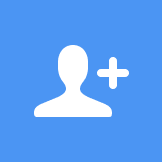 Overseas Members Joining
Overseas Members Joining
- Overseas members can now use their email address to register and log in to WeCom.
- Supports 11 interface languages such as Thai, Japanese, and Vietnamese.
- Overseas colleagues can now view the Chinese names of their Chinese counterparts using Pinyin for easier contact.
 Multi-language
Multi-language
- Chat messages, documents, and emails can be translated with one click, making cross-language communication and collaboration more efficient.
- During chats, it supports real-time translation while typing into 6 languages including English, Japanese, and Thai, without switching translation tools.
- Meeting subtitles and real-time transcription support 17 languages, helping participants to understand and record the content.
 Cross Time Zone
Cross Time Zone
- When chatting with colleagues across time zones, you can see if they are late at night, making cross-border communication more efficient.
- When creating a new schedule or scheduling a meeting, you can see the local time of colleagues in different time zones, making cross time zone collaboration more convenient.
 Management and Compliance
Management and Compliance
- When creating an attendance policy, you can choose an overseas location and time zone. Members can use attendance feature in overseas regions.
- In accordance with the compliance policies of mainstream countries and regions, it meets international compliance standards in terms of data storage, data usage, and privacy security.
IV. Company Security Management
- It supports to configure hierarchical security administrators, with dedicated personnel responsible for the configuration of security features within the company, making management more efficient.
- It supports to limit members from downloading images in the body text of emails and files in attachments on the mobile end, making email security more controllable.
- In File Leakage Prevention mode, it supports one-click opening with the default app when previewing office documents, making local editing more convenient.
- In File Leakage Prevention mode, it supports to preview Keynote files on the iOS side, making mobile office more convenient.
V. Open Capabilities
- The attendance method for flexible working hours can be set through the API. It supports alternate single or multiple attendances, and only the attendance time and location can be recorded, so that the policy can be more flexible.
- Through the API, it is possible to set the attendance method on rest days for fixed shifts and scheduled shifts. It supports alternating single or multiple attendances, so that the policy can be more flexible.
Furthermore, we have updated the Privacy Policy to better protect your rights and interests. Please refer to the "WeCom Privacy Protection Guidelines" for details.