What's New in Version 4.1.0
一、Optimized Productivity Tools and Basic Experience
 Email
Email
- Activate exclusive Exmail for your company to use unified email suffix for professional communication. Admins can now activate Exmail in the app, on PC, or in the Web admin console.
- The rules for display of unread emails in the navigation pane can be set in "Email Settings" -> "Notifications".
- When composing an email on PC, you can paste the multiple recipients and attachments copied from other emails, or add attachments by dragging.
- When reading an email on PC, you can click the image to preview the large size, or search for and print emails in Mail.
 Document
Document
- Reports
- The editing of multi-line text questions is upgraded. Images, spreadsheets, documents, and WeDrive files can be inserted, making work report content more diversified.
- Stickers can be added in comments, diversifying review interactions.
- Drafts can be synced on multiple devices, making it easy to switch for editing.
- It is much easier to switch views in the app.
- Deleted reports can be recovered from the Recycle Bin.
- Form
- Table questions are added in forms, and multiple answers can be collected in one question. This makes it easier to collect information about documents and companions with different answer count.
- "Take pictures only" can be set for picture questions, making it easier to collect pictures taken on site.
- Questions about duration, department, member, and amount are added in forms to collect more types of information.
- Other
- Documents can be dragged in the document list on PC, making it easier to sort out documents.
- WeDrive videos can be directly previewed in documents, spreadsheets, and forms, making information browsing quicker.
 Meeting
Meeting
- You can view recording files and set permissions quickly in the Meeting app.
- You can quickly grant permissions to forward recording files to chats. This greatly improves the efficiency of view permission setting.
- The host can "pause participants' activities" with one click and quickly restore the meeting order. This can be used in online classes and other scenarios.
 Security Management
Security Management
- Enabling scope can be set for the "Private" mode, making security management more flexible.
 WeDrive
WeDrive
- When opening a WeDrive file link, you can directly view the file content without being redirected to the webpage.
 HR
HR
- Attendance confirmation is added. You can sync attendance data or upload local files, distribute attendance data with one click to remind employees of confirmation, and view and export employees' confirmation data in real time.
- Members can click "Confirm" or confirm by signing online when receiving attendance confirmation. This makes attendance data confirmation more convenient.
 Attendance
Attendance
- The statutory holidays calendar can be viewed, making synced leave arrangement or overtime configuration clearer.
 Approvals
Approvals
- Admins can hand over the approval documents and processes of former or existing employees to others, thus avoiding asset loss.
二、Upgraded Connect with WeChat
 Receive Money from External
Receive Money from External
- The payment fee rate for receiving money through transfer/receipt order/receipt code is as low as 0.2%.
- Customers can initiate transfers in WeChat. The payments are received in the company account, making transactions more secure. Employees can also enter transfer remarks for centralized management by the company. The transfer feature is being rolled out, and will be first available to companies that receive a considerable amount of money from externals.
- Admins and business owners can view members' receipt performance for better member management and incentives. Members can also view their receipt performance and customers' payment details for better provision of services.
- It is easier for shopping guides to receive payments and issue an order. Once the payments are received online, they can scan the transaction order barcode with a scanner to quickly input the order to the store system. Each refund is recorded separately in the current period for fund counting.
- Financial personnel can view account change records in "Admin Console" -> "App Management" -> "Fund Details". They can also filter records by operator/management rule/store/region. This makes reconciliation much easier.
 WeChat Customer Service
WeChat Customer Service
- Customers can contact customer service in WeChat for Windows through webpage, Official Account, Mini Program, or customer service contact card.
- WeChat Customer Service can be connected to webpages on PC. After connection, customers can go to WeChat for Windows to initiate a consultation by clicking WeChat Customer Service.
- When a customer sends harassment and other improper information to a receptionist, the receptionist can reject the message. After rejection, the admin can view the rejection data in "Statistics".
- When contacting customer service, WeChat users can forward Official Accounts, Mini Programs, and videos to the customer service account more conveniently.
三、Upgraded Open Capabilities
 Document
Document
- The New Document API is added on the client, and companies can create documents in custom apps quickly and collaborate with colleagues.
- The Spreadsheet Editing API is optimized to support text style settings and hyperlink insertion, enriching the content.
 Meeting
Meeting
- The Obtain Meeting Details API is optimized to support the query of meeting ID, meeting link, members' joining time and participation duration, making meeting and attendance statistics distribution more efficient.
 Security Management
Security Management
- Operation logs for the "Private" mode can be pulled via API, which enables companies to analyze and review employees' upload, download, forward, and other actions, thus ensuring company information security.
 WeChat Customer Service
WeChat Customer Service
- When a receptionist rejects customer messages or continue to receive messages, developers can obtain the event notification via API and obtain the rejection data via the "Statistics Management" API.
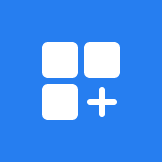 Third Party
Third Party
- After the company scans a service provider's QR code for app promotion, the service provider can obtain the event notification via API.