What's New in Version 4.1.20
Optimized Productivity Tools and Basic Experience
 Email
Email
- Administrators can configure email filter rules to block emails in advance and ensure email security for members.
- The spell-check feature is supported. Spelling errors and grammar issues are checked, suggestions are provided, and the capitalization of the first letter of words is corrected during the composing process.
- Recipients and personalized content can be imported into emails. Different emails can be generated for different recipients. This can be used in scenarios such as interview invitations, payslips, and business emails.
- The "Subject or body" condition and the "Send to 'email group'" action is added in email receiving rules.
 Document
Document
- Data can be referenced across files. You can use the IMPORTRANGE function to reference data from other sheets. The referenced data updates in real time and can be used for other calculations. This can be used in annual analysis and reports to collect and analyze data from multiple sheets.
- New chart types such as radar charts, area charts, and combination charts are added. Legends, series, coordinate axes, trend lines, and other chart elements can be customized to create professional charts.
- Hundreds of math and statistical functions such as XLOOKUP and UNIQUE are added to meet the calculation needs of various industries. Dynamic arrays are also supported to make analysis easier, where one formula can be used to calculate results in multiple cells.
- New types of data validation are added, including geographical location, email, and phone number validation. After these types are set for specific cells, users can view location and navigation information for geographical locations, send emails, and make phone calls directly from the cell through the preview page.
- Multiple links, files, and documents can be inserted into a cell.
- Diagonal borders can be set for cells. This can be used to create different types of headers.
- The import local sheet feature is optimized. More Excel properties and formats can be recognized for alignment with online sheets.
- The link form and report feature is optimized. Forms and reports that contain table-type questions can be linked. The results for table-type questions are shown in multiple rows. The results for multiple images and files are shown in one cell, with links for each file.
- The protected range feature is optimized. 500 members can be specified for individual permission configuration.
- Recent files can be selected to add files from the file column. Files can be searched by file name and link.
- Shortcuts such as Home, End, and Ctrl + Arrow keys are supported in smart sheets for easy navigation.
- The maximum number of forms submitted can be configured. After the maximum number is reached, forms cannot be submitted. This can be used in scenarios where the number of participants is limited.
- Code-scanning questions are added. Information is entered automatically after a QR code or barcode is scanned via the WeCom app. This can be used in scenarios such as device inspection and inventory counting.
- The naming rules for collected images and files can be customized to help keep the names in order.
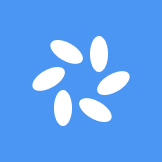 Search
Search
- Global search is added in the WeCom app for improved search efficiency. The search scope includes contacts, group chats, chat history, emails, documents, and WeDrive files.
- The global search window can be opened easily with a shortcut (for Mac, the shortcut is ⌘ + ⇧ + F; for Windows, the shortcut is Ctrl + Alt + F). The shortcut can be customized in "Settings" -> "Shortcut".
- The display of "chat history" in the global search feature is optimized. Chat history can be located and context can be viewed more easily.
- The search results for "chat history" can be filtered based on "members" for more filter options.
- The speed for searching chat history in chats is optimized.
 Calendar
Calendar
- Existing events can be selected and sent in chats to share events easily.
- Participants can be selected in an event or meeting to start a group chat.
- Events can be viewed by day with a timeline in the WeCom app for a clear schedule.
 Basic Capabilities
Basic Capabilities
- Text can be extracted from an image in the WeCom app by tapping and holding the image. This can be used to copy, edit, and send text in images quickly.
- Chats and chat types can be selected for migration in "Settings" -> "General" -> "Migrate the chat history" for flexible chat history migration.
 Company Verification
Company Verification
- Administrators can request e-contract and paper contract for company verification online.
- OCR can be used to automatically fill in the full name and unified social credit code for improved efficiency after companies upload their business license during the verification process.
 Approvals
Approvals
- The payee's account control is added. Applicants can add personal accounts or business accounts when they submit requests. The account information is saved for later use.
- Links can be configured in the description control for improved user experience.
 HR
HR
- Attendance and leave information can be confirmed when members view the attendance statistics. Administrators can remind members to confirm attendance information, and members can confirm the information.
- Online document templates can be obtained and payrolls in online documents can be uploaded when members publish payslips.
 Attendance
Attendance
- Monthly reports in My Statistics and Team Statistics can be sent to learn about the attendance of yourself and team members.
- Cloud hardware devices added by service providers can be bound via Scan QR Code on the homepage. Attendance and access control devices can be added more easily.
Upgraded Connect with WeChat
 Customer Acquisition Assistant
Customer Acquisition Assistant
- Customers can add members by clicking a link without the need to scan a QR code. This helps improve online customer conversion.
- The number of customers who opened the customer acquisition link and the number of new customers can be viewed, and the first message sent by customers can be obtained via APIs to track conversions of different ads and send data.
- 500 members can be configured for a customer acquisition link. Invalid member accounts are skipped to save resources.
- Welcome messages and tags can be configured for customers acquired through customer acquisition links. Each link can have different welcome messages and customer tags.
- You can apply to use the Customer Acquisition Assistant if you provide ad delivery or optimization services to other companies and want to help them increase acquisition efficiency and decrease acquisition costs. Lightweight integration can be achieved without the need to develop an application.After you submit the application, companies can authorize you to add the Customer Acquisition Assistant to your scenarios. You can receive acquisition and conversion data from the scenario to help companies optimize their ads. You can submit applications in "Tools" -> "General Configuration" of the Service Provider Assistant in the Workspace on PC. You need to register as a WeCom service provider before you can submit an application.
 Contact Customers
Contact Customers
- Customer churn information is added in Contact Customers. Administrators and business owners can view information on daily customer churns, including reasons and details, and modify the acquisition scheme based on the information.
- Payment information from customers is added in Contact Customers. Administrators and business owners can view daily information on payments that members receive from customers, including payments from external customers and QR codes for external payments.
- Companies can view the usage of external receipt codes and send notifications or disable the codes based on management requirements to avoid risks associated with external receipt codes, such as difficulties in reconciling accounts, missing transactions, and disputes.
 WeChat Customer Service
WeChat Customer Service
- Q&As recommended by bots can be added to the wiki automatically. These Q&As are recommended bots during intelligent assisted reception and are accepted by CSRs.
Optimized Security Management Abilities
 Security Management
Security Management
- Companies can view file names in the image and video leakage prevention menu after they enable "File Leakage Prevention" in "Security Management" of the Admin Console. This helps companies check file activities easily.
- Members can open restricted files they have permissions for with local applications in WeCom for PC after companies enable "File Leakage Prevention" in "Security Management" of the Admin Console.
- Companies can enable "Device Management" in "Security Management" of the Admin Console and set "Login Only for Trusted Devices." Additionally, they can customize the member login restriction guidance page and decide whether members can use documents and micro-drives on the web version.
- After setting "Prohibit Download and Export" in "File Leakage Prevention," document owners can now create document copies. Additionally, restricted documents and micro-drive files can also apply for extra download permissions.
Upgraded Open Capabilities
 Customer Acquisition Assistant
Customer Acquisition Assistant
- The Customer Acquisition Assistant component is added. Service providers can submit applications to use it in "Tools" -> "General Configuration" "Obtain Customer Acquisition Assistant" of the Service Provider Assistant in the Workspace on PC. Lightweight integration can be achieved without the need to develop an application.After a company grants authorization, the service provider can optimize ads based on the acquisition and conversion data to help the company increase their conversion and decrease acquisition costs.
 Approvals
Approvals
- Timezone can be returned for the API used to obtain approval details.
 Email
Email Document
Document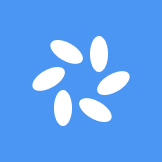 Search
Search Calendar
Calendar Basic Capabilities
Basic Capabilities Company Verification
Company Verification Approvals
Approvals HR
HR Attendance
Attendance Customer Acquisition Assistant
Customer Acquisition Assistant Contact Customers
Contact Customers WeChat Customer Service
WeChat Customer Service Security Management
Security Management Customer Acquisition Assistant
Customer Acquisition Assistant Approvals
Approvals